I got my hands on the Lightroom presets and brushes from the Danish company Sleeklens. The company asked me for an honest review, and this is going to be one.
Note this review was written in late 2016, at that time life-timelicenses from Adobe were still a thing, so therefore the brushes were tested with Lightoom 6.
The presets are an easy tool to edit your picture in Lightroom. You can edit it with just one click, done. Sleeklens provides presets for a great variety of situations: portrait, wedding, night, newborn, food photography and much much more (there is also one specially for snow & christmas!). All Lightroom presets & brushes by sleeklens.
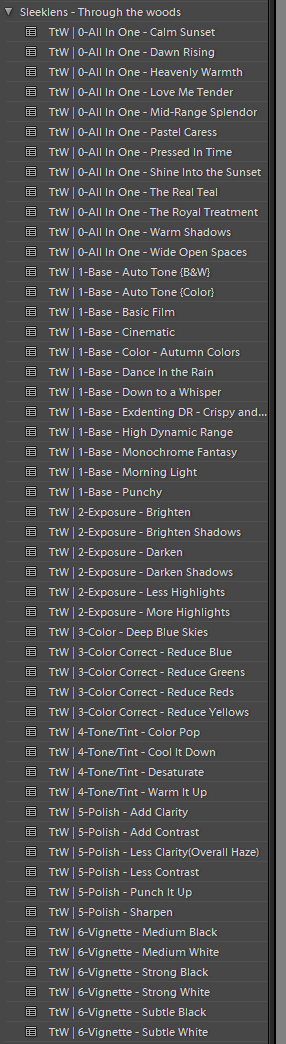
However, I was never a big fan of presets, because your results with the given preset would all look the same. I prefer to edit each of my pictures individually, but this time, I gave it a try.
Edit needs time
I focus mostly on landscape photography. Because I photograph the nature, I try to make the edit also look natural, to retrieve what I saw with my own eyes when I was taking the picture. This takes a lot of time usually, and I have to be very careful not to edit the picture too much. This can happen very fast, especially in colourful scenes full of light such as some impressive sunsets. Hopefully, the presets would help me speed up the edit process – but would the result be satisfying? I was sceptic at first…
The package
I was able to test Sleeklens’ workflow for landscape photography called “Through the woods”. I was surprised by the amount of different presets (all with interesting names) and brushes (Through the woods presets & brushes by sleeklens). Let me show you what they can do with one of my photos:


Second example:


Result
I do have to admit that I’m impressed by the result. I didn’t expect I would get such a nice sunset from presets only. However, the process wasn’t any faster compared to my usual edit. I stacked six presets to get the base picture. For more subtle editing I used the brushes, which were wonderful for individual colours.
Of course it took me some trial and error to get through the presets. A lot of them are a bit too strong for my taste, they remind me of some Instagram filters and those aren’t really my cup of tea (I prefer more natural edit). But they gave me some ideas for my own edit, I saw my photo from a different point of view. Some of those weren’t pleasing for my eye, they were either too strong or not fitting to the scene at all – which is quite understandable, as you can’t apply a winter filter on a sunset or autumn picture and the other way round. Examples of other applied presets:


A pleasant surprise was the possibility to edit the presets, and even stack them to get an even better result. This gave me a lot of possibilities and freedom, so I wasn’t stuck with just the default edit of the given preset. This is why the product does deserve the title workflow.
What I liked most were the brushes. They are wonderful for subtle editing which gives you exactly the special touch that your picture needs. You won’t even notice the effect during editing – only in comparison with the original you’ll see the extra something. As a result, your picture will still look natural and you won’t notice the edit so strong.
Conclusion
To be honest, I think I will stay with individual editing, though I found a few presets that I might use once in a while. Though I didn’t like a lot of the presets, they did give me a different view of my photo, so I still consider this an inspiring experience.
For me, as a naturalists, most of the presets were simply too strong. This is why I like the possibility to edit or stack them. But still, the best part were the brushes. This is something that I will definitely use more in the future.
In the end, I really appreciate the chance to test this workflow. It has some plus and minus points, but I’m sure it can contribute greatly to my future work.
Pros:
+ stacking of presets keeps the individuality of pictures
+ BRUSHES!
+ presets and brushes are editable at any point
Cons:
– presets sometimes too strong
– brushes require detailed and patient work
– doesn’t save you time if you go for natural edit
Links provided in my review, but in a nice order: (opens a new window)
Through the woods presets & brushes: https://sleeklens.com/product/landscape-lightroom-presets/
Other presets & brushes for Lightroom: https://www.pinterest.com/sleeklens/lightroom-presets/
Professional-Photo-Editing Service: https://sleeklens.com/product/professional-photo-editing-service/